Improve API Testing With These Clever Postman Tips
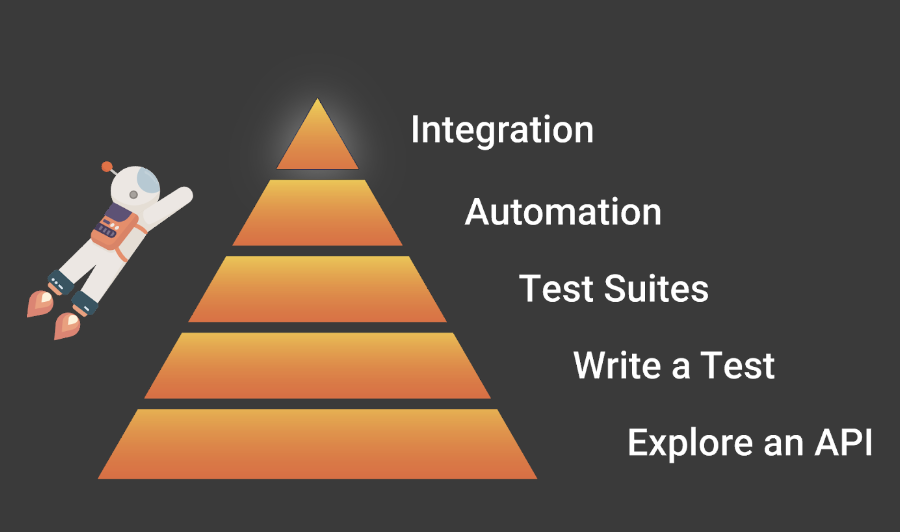
Table of Contents
Mastering Postman Collections for Organized API Testing
Organizing your API tests is crucial for efficient and maintainable API testing. Postman Collections provide a powerful way to group related requests, making your workflow significantly more manageable. Effective Postman collection management is a cornerstone of best practices for API testing.
-
Creating and naming collections logically: Structure your collections based on API endpoints, functionality, or any logical grouping that makes sense for your project. For example, you might have collections for "User Authentication," "Product Catalog," and "Order Management." Clear naming conventions are essential for easy identification and navigation.
-
Using folders within collections for complex APIs: For larger and more complex APIs, organizing your collections into folders further enhances organization. This hierarchical structure allows you to categorize requests within a collection, improving readability and maintainability. Think of it as creating sub-sections within your main API testing groups.
-
Leveraging collection variables for efficient parameterization: Collection variables allow you to define reusable parameters across multiple requests within a collection. This is particularly useful for things like base URLs, API keys, or frequently used data values. Using collection variables reduces redundancy and simplifies updates. Changes to a single variable automatically propagate across all requests that use it.
-
Running collections and generating reports for comprehensive testing: Postman allows you to run entire collections with a single click. This is invaluable for automated testing and generating comprehensive reports that summarize the results of all your tests. These reports provide valuable insights into the overall health and functionality of your APIs.
Harnessing the Power of Postman Environments for Efficient API Testing
Postman Environments are a game-changer for managing different API configurations. They allow you to seamlessly switch between various environments (e.g., development, staging, production) without modifying individual requests. This crucial feature enhances the efficiency and reliability of your API testing process.
-
Setting up different environments with varying API URLs, authentication tokens, and other variables: Create separate environments for each stage of your API development lifecycle. Each environment will contain its own set of variables, including API URLs, authentication tokens, and any other environment-specific parameters. This keeps your test data isolated and secure.
-
Switching seamlessly between environments for testing across various stages: Switching between environments is as simple as selecting the desired environment from the dropdown menu. This ensures that your tests are always targeting the correct API endpoint and using the correct credentials.
-
Using environment variables to dynamically adjust test cases: Environment variables allow you to dynamically adjust your test cases based on the environment. This is crucial for ensuring that your tests are accurate and relevant across different API versions or deployments.
-
Managing sensitive data securely within environments: Store sensitive data like API keys and authentication tokens securely within your environments. Avoid hardcoding sensitive information directly into your requests. Postman’s environment management helps maintain security best practices.
Unlocking Advanced Postman Features for Enhanced API Testing
Postman offers a suite of advanced features that can significantly enhance your API testing process, moving beyond basic requests and responses.
-
Utilizing pre-request scripts for setting up test conditions and data manipulation: Pre-request scripts allow you to execute JavaScript code before a request is sent. This is useful for setting up test conditions, manipulating data, or dynamically generating request parameters.
-
Employing test scripts for validating API responses and assertions: Test scripts allow you to validate API responses against expected values using assertions. This ensures that your API is returning the correct data and behaving as expected.
-
Implementing automated testing with Postman Monitors: Postman Monitors allow you to schedule automated API tests to run regularly. This helps to proactively identify any issues or regressions in your APIs. They are essential for continuous integration and continuous delivery (CI/CD) workflows.
-
Integrating Postman with CI/CD pipelines for continuous integration: Integrate Postman with your CI/CD pipeline to automate API testing as part of your build and deployment process. This guarantees that your API changes are thoroughly tested before they are released to production.
-
Using Postman Newman for command-line testing: Newman is a command-line collection runner for Postman. It allows you to run your Postman collections from the command line, making it ideal for integration with CI/CD tools and automated testing environments.
Debugging and Troubleshooting with Postman's Built-in Tools
Even with meticulous planning, debugging is an essential part of API testing. Postman offers several built-in tools to streamline the debugging process.
-
Using the console to monitor requests and responses: The Postman console provides valuable insight into the request and response details. It's an invaluable tool for tracking down problems in your API calls.
-
Leveraging Postman's built-in debugger for identifying and resolving issues: Postman's built-in debugger allows you to step through your pre-request and test scripts line by line, helping you identify the source of any errors.
-
Analyzing response codes and headers for error identification: Pay close attention to HTTP response codes and headers. They often contain valuable information about errors and exceptions that may occur during API calls.
-
Effective use of logging and tracing for complex API flows: For complex API flows, consider implementing logging and tracing mechanisms to track the flow of data and identify potential bottlenecks or errors.
Conclusion
This article has highlighted several clever Postman tips to significantly improve your API testing workflow. By mastering Postman collections, effectively utilizing environments, exploring advanced features, and leveraging debugging tools, you can streamline your testing, enhance accuracy, and ultimately deliver higher-quality APIs. Start implementing these Postman tips today and experience a dramatic improvement in your API testing efficiency. Take control of your API testing and unlock the full potential of Postman for more robust and reliable API development. Remember to explore the advanced features and utilize best practices for optimal API testing results.
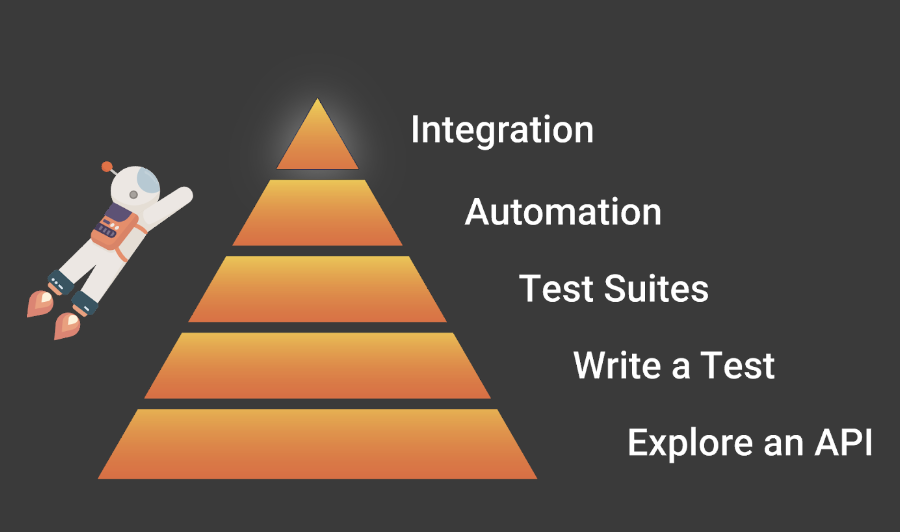
Featured Posts
-
 Charles Leclercs New Partnership With Chivas Regal Details Revealed
May 20, 2025
Charles Leclercs New Partnership With Chivas Regal Details Revealed
May 20, 2025 -
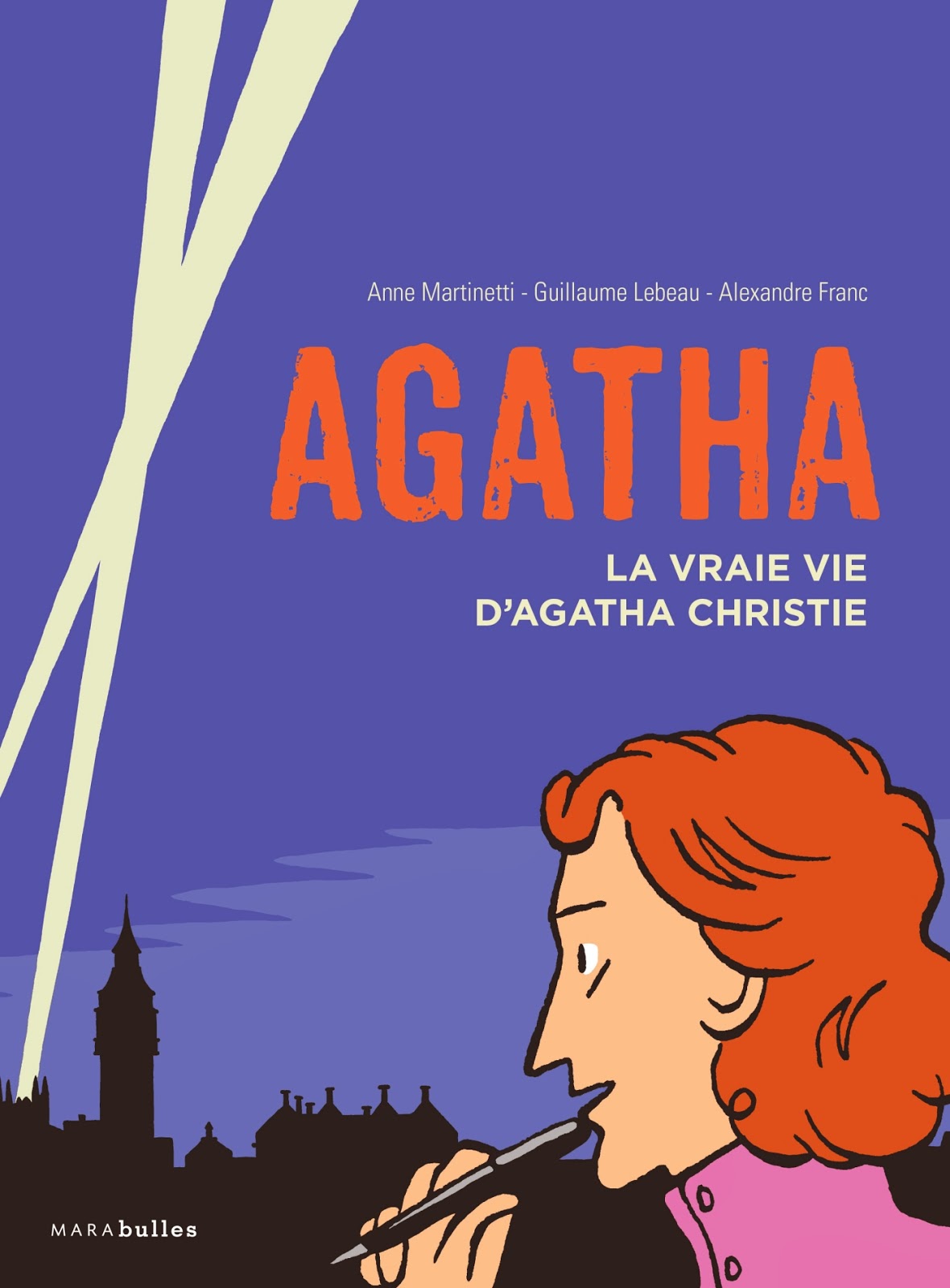 Cours D Ecriture Inspire Par Agatha Christie Et L Ia
May 20, 2025
Cours D Ecriture Inspire Par Agatha Christie Et L Ia
May 20, 2025 -
 Nyt Mini Crossword Answers April 13
May 20, 2025
Nyt Mini Crossword Answers April 13
May 20, 2025 -
 Uk Luxury Brands Blame Brexit For Eu Export Decline
May 20, 2025
Uk Luxury Brands Blame Brexit For Eu Export Decline
May 20, 2025 -
 Update Zoey Stark Injured During Recent Wwe Raw Bout
May 20, 2025
Update Zoey Stark Injured During Recent Wwe Raw Bout
May 20, 2025
